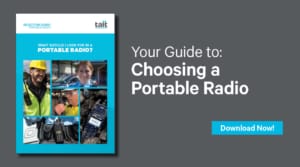A portable radio should be easy to use, suited to your needs and working environment – a confusing interface is the last thing you want to worry about on an important job. For optimal safety and efficiency, it is crucial to consider how users interact with their portable radios in the challenging environments they operate in.
This blog is part of a series focusing on what factors you should consider when selecting a portable radio – you can find the other posts here.
Different work environments call for different radios. Above all, a radio should be suited to your role’s needs, which can range from a simple, no-frills radio without a screen or buttons to feature-rich radios with intuitive and accessible controls, bright screens and full keypads.
In this blog we’ll take a closer look at some of the key user experience aspects you should look for in a portable radio.
Ergonomic Design
A portable radio should not be hard to operate – the most amazing features are useless when users can’t or don’t know how to use them, or simply don’t need them. Choose a radio designed to maximize user comfort, with user-friendly controls that can be easily operated, even when visibility is low or you’re wearing heavy gloves.
Screens and Keypads

Choose a radio interface that matches your requirements
Some users in small teams might require a simple radio just for voice communications, in which case a no-screen, 0 key option would be perfect. Workers in demanding industries require alerts and messages to be visible no matter the environment, and the ability to send messages as well.
In cases like this, a large, high-contrast screen with display options for bright or dark environments, easily recognizable alerts and a keypad are more suitable. Whatever industry you’re in, make sure your radio interface matches your requirements, so you can work safely and efficiently.
Programmable Function Keys
Useful functions on a radio are useless if you can’t access them easily. Assigning specific functionality to certain keys on your portable radios can significantly improve usability – important features can be made instantly accessible so they are used more often, allowing you to work more efficiently.
Voice Annunciation
When you need to keep your eyes up and focused on the task at hand while changing channels or features, a radio with voice annunciation capabilities could be just what you need. This feature will give a loud and clear voice indication when you change channels or activate functions, so you can be confident your radio is set up and functioning correctly.
Accessories
When matched to your role and environment, accessories can play just as important a role in effective communications as radios do. The correct accessories can complement and greatly enhance the usability and functionality of your radios, and, depending on your situation, could be anything from a carry clip to a remote speaker mic or noise-cancelling headset.
Tait User Experience Features
All Tait portable radios are designed by our innovative usability team to be ergonomic and easy-to-use in any environment, with limited keypad options for further ease of use. Our portables have 4 programmable function keys including the emergency keys, which offer different functionality depending on long or short key press.
Our TP9000 and TP3 portables are lightweight radios with customizable, intuitive controls that are easy to operate while wearing gloves, and their displays provide clear visibility in any environment. The usability of all Tait portables can be further enhanced by matching them with the correct Tait accessories.
Download our Free Guide to Learn More
If you want to find out more about user experience and other important factors to consider when choosing a portable radio, download our free Portable Radio Selection Guide.